
Google Adwords Ad Extensions have been around for quite some time now, but many of us are still unaware of the benefits of these extensions.
Therefore, let’s dig deeper today to find how Google Adword extensions can help you get the best out of your PPC Marketing efforts on Google. Below is a list of all the Ad extensions available on Google Adwords (Click on these to read about their features and benefits).
- Location Extensions: Show your business/company location on the map.
- Ad Sitelinks Extensions: Link to different pages of your site.
- Call Extensions: Link a Click-to-Call phone number.
- Social Extensions: Connect your endorsements of Google+pages to your ads.
- Seller Ratings Extensions: Show your business ratings.
- Product Extensions: Display product details and images.
Location Extensions
Imagine you have a Bakery shop on a busy street corner. A person might do a quick Google search on his phone for a bakery in your area and your ad appears in the paid search results. Great work! But, wait, there are 10 other bakeries running similar ads. What will make you stand out?
Make it convenient for customer to reach you, and your work is done. Adwords Location extension would allow you to display your address, phone number and directions to your shop.
Providing a business number (phone number) into the ad text will help your customers to call you right away; thus allowing customers to place home delivery order, or just ask for directions. Who knows you might just save on your CPC amount if instead of clicking on the ad, a prospect makes a direct call.
Here’s an example of Location Extension used correctly:
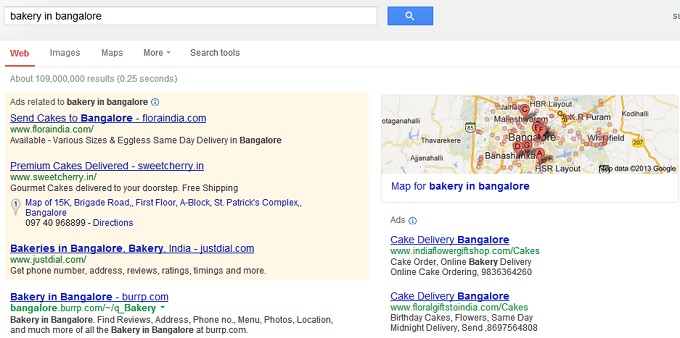
Google Adwords Location Extension Setup Guide will help you add location details and phone number next to your ad campaign
Now let’s discuss a few benefits of using Location Extensions in your ad campaigns:
Increased CTR: Using locations extensions, improves the CTR by 10 % (according to Google) on average, which thereby helps increase the Quality Score.
Eventually Improves Ad Rank: As a result of increased Quality Score, your ad ranks higher on search engines (wow! so you go a few ranks higher than your competitors).
Better User experience: It helps improve your users’ experience by making it convenient for your customers to reach you.
Wide Coverage: It gives nationwide and local coverage to your business.
Faster Conversions: It helps you target prospects who are nearest to your business giving you an opportunity to push them down the sales process (convert them into customers) faster.
Free of Cost: It does not charge you anything if the visitor clicks and expands the map to see your location. Standard CPC amount is applicable here if the user clicks on the ad.
Improves Trust: It increases customers’ trust on your business as your address and contact numbers appear next to the ad text.
Okay, so now that you are interested to apply it in your ad campaigns, read a few best practices and useful tips for Location Extensions here. Plus you can link on the link to know more about Location Extensions features and settings.
Ad Sitelinks Extensions
Now that you have set up Product Extension on your ad campaigns and find that your CTR is increasing (just because your visitors are responding well to your ads and clicking on the products directly to visit the pages); try providing your customer more of what they love. Instead of four product options below your ad copy, why not give six sitelinks to additional webpages?
Wouldn’t it be great, if you could provide six more webpages links along with one main landing page? It is now possible with the Ad Sitelinks Extension of Google Adwords. The image below displays an example of Ad Sitelinks used in an ad campaign on Google.
The image below shows an ad at the top of Google SERP with Ad Sitelinks Extensions to four additional pages of the company’s website. It means the user who is searching for ‘leather shoes for women’, get four additional page options to visit along with the main landing page.
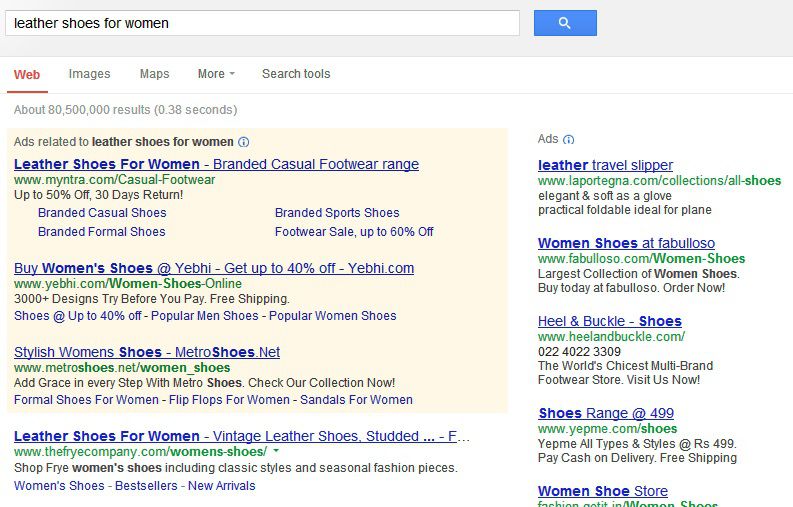
However, it’s also a fact that these Sitelinks appear only for those ads that appear either at the top or bottom of the Google SERP (Get going marketers, gear up now to make your ads rank higher).
Let’s now discuss the benefits of using Ad Sitelinks Extensions in your ads:
Short-cuts to site pages: It helps creates short-cuts for your audiences to visit popular and high-converting pages of your website.
Regular Updates: You can update these sitelinks (test and URLs) anytime according to the sales and special offers without losing its performance statistics.
Easy Customization: Sitelinks can be customized for mobile devices and also schedule specific start and end dates.
Ads for Special Promotions: You can also opt to select a landing page for advertising a special promotion, instead of creating a new ad for it.
Nothing Extra: No additional cost/charge (only standard CPC) for the additional advertisement space below each ad.
Interested to know more about Sitelinks Extensions? Click this link: Ad Sitelinks Extension.
Call Extensions
Remember, Location extensions on Adwords helps you provide your business phone number along with ad text. Call Extensions helps you go a step ahead and makes the phone number clickable. Great, isn’t it? It means your viewers can call you right away, using there smart phones or tablets (desktops and laptops also).
Call Extension options provides for a Click-to-Call phone number beside your ad text and make it convenient for your users to contact you or your business with just one click. Now you can select any one, out of the two types of call extensions below:
1. Actual phone number on the ad
2. Google forwarding numbers(only for UK and US)
Actual business number will make it easier for your users (a convenient option for all smart phone users) to click and call you directly. The same Cost-per-click will be applicable here.
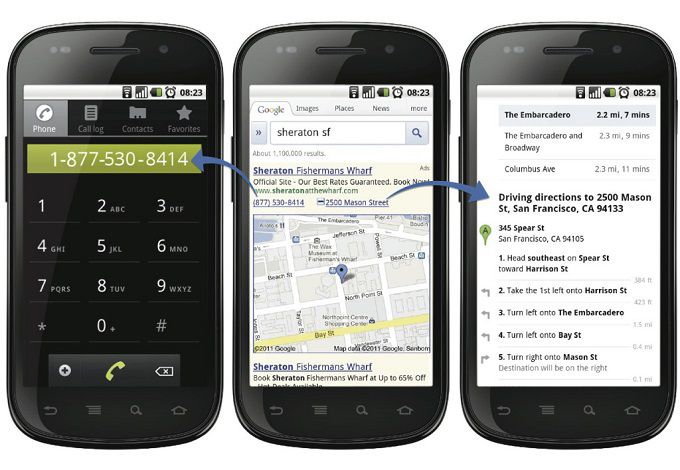
In contrast to it, Google forwarding number will not highlight your number. In place of that, a custom Google number will be highlighted that forwards the call to your number. The benefit of using this option is that not only mobile users but also desktop users will be able o click to call your number. Plus, you get CPP (Click-per-Phone call) bidding option on this sub-type of the call extension.
Not many, but there are a few benefits of using Call Extensions in your ads; like:
Increased Conversions: It attracts leads to contact you directly with just a click, thereby increases your conversion rates dramatically.
No Extra Charge: Like most other extensions, here also standard CPC rates apply to calls that are made on your actual business number (from laptops, computers, mobiles, etc.)
Bidding Options: Calls to Google forwarding numbers are only charged at a minimum rate of $1 per call (or as set in the bidding option) for computers, laptops, etc. Mobile calls are charged at standard CPC rates.
Learn how to get Call Extensions for Adwords campaign with Google forwarding number.
If you want to read more about Call Extensions, click on the link: Google Adwords Call extensions.
Social Extensions
Social media is the only platform that can connect you to the largest number of audiences around the globe. So why not make your business connected to these social platforms; giving a chance to your customers (both new and old) to interact and share with each other (reviews, comments and experiences about your business, product or services).
Google Adwords Social Extensions enables you to show all the recommendations and +1s that you have received on your Google+ pages for your business and content.
In short, it links your Google+ page endorsements to your ad campaigns. It brings credibility to your business and users prefer clicking on ads that have received recommendations. Thus your Click-through-rate increases (by 5-10% according an experiment conducted by Google) giving a boost to your ad quality score.
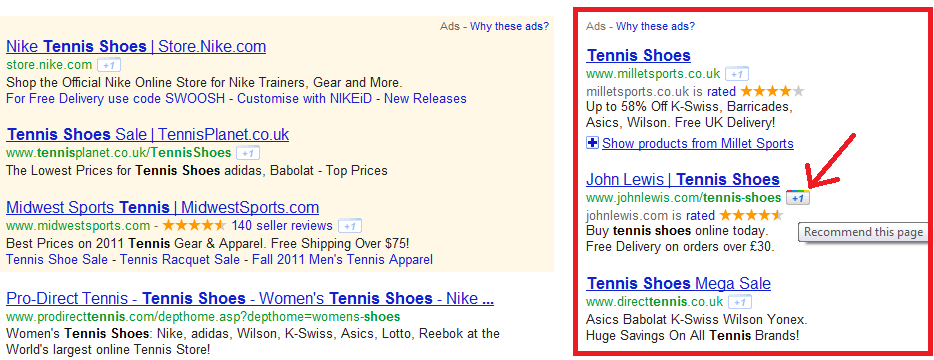
So, what are the benefits of using Social Extensions in your ads:
Authentication: Integrating your website,Google+ account and ad campaigns helps authenticate your business details and proves that it’s a legitimate one.
More Visibility: Linking social extensions helps increase visibility and rank on search engines as you get involved in Google’s social network.
Highlights recommendations: Shows all the +1s you have received and helps boost your viewers’ trust on your brand or service.
There is a lot more about Google Adwords Social extensions. Click here to read more about it: Google Adwords Social Extensions.
Seller Ratings Extensions
Hmmm…Great work Marketers! You all are really putting great efforts in your business and its marketing tasks. But wait, do your customers know about that? Have you ever thought about a way to show how efficient your business is or how satisfied your existing customers are?
It is really important (positively influences your business) that your Viewers get a chance see all those reviews and comments you have received for your business. Seller Ratings extensions are just the right way to achieve that.
Take a look at the image below. The 5 star rating displayed just next to your display URL highlights the increasing goodwill and positive reviews for your service. If all the stars are colored yellow it means your customers are well satisfied with your service/product.
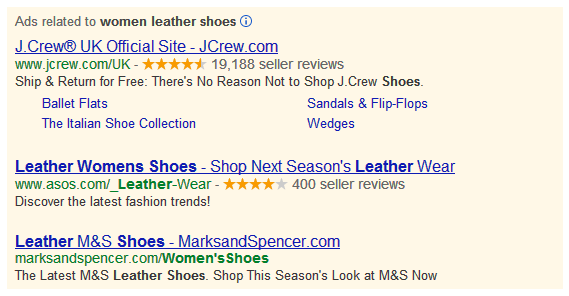
Utilize the customer-submitted ratings (measures of customers’ buying experiences) on your business to convert viewers into customers right away. These ratings are based on customer ratings that is collected by Google Shopping and Google Wallet.Google matches the reviews to your ads using the domain of your display URL. These reviews can appear on desktops, laptops and high-end mobile devices also.
Requirements to enable seller ratings appear next to your ad:
Reviews are aggregated from a broad base of sources available on the internet. But to make these ratings appear next to your ad campaigns, you will have to fulfill certain criteria (specified by Google) as follows:
Your ad campaign type should be “Search & Display Networks” or “Search Network only.
The customer must be searching on Google.com, Google.co.uk, Google.de, Google.fr, or Google.nl.
You must be an advertiser who provides customers with paid goods or services, or one that enables the buying or selling of products or services by way of a marketplace.
Your business must have at least 30 unique reviews, each from the past 12 months, and a composite rating of 3.5 stars or higher on Google Shopping.
At least 10 of these reviews must be in the customer’s Google interface language.
Google Shopping seller ratings consist of an aggregate ratings score with snippets of customer reviews from third-party sites and Google Wallet.
You don’t need to have a Google Merchant Center account for your ads to be eligible for seller ratings.
Let’s discuss a few benefits of using Seller Rating Extensions in your ads:
Customer Reviews: Ratings help you show the recommendation and experience of your buyers or customers to searchers and visitors.
Gain Viewers Trust: Higher ratings helps boost your viewers’ trust and confidence over your product and services, thereby increasing the CTR (upto 17%) and conversion rates.
Free of cost: This extension doesn’t charge anything extra if the visitor clicks on the ratings to see your business reviews and comments.
Improve your business ratings by providing excellent user experience and service. Be proactive in solving your business issue and make sure that Google Shopping has the correct business details and URL for your business listings.
To know more about Google Adwords Seller Ratings extensions, click the link: Adwords Seller Ratings Extensions here.
Product Extensions
| Note: Google Adwords Product Extensions are not available anymore. Adwords Product Listing Ads are new search ad formats in place of product extensions that displays product details and images. Read More |








