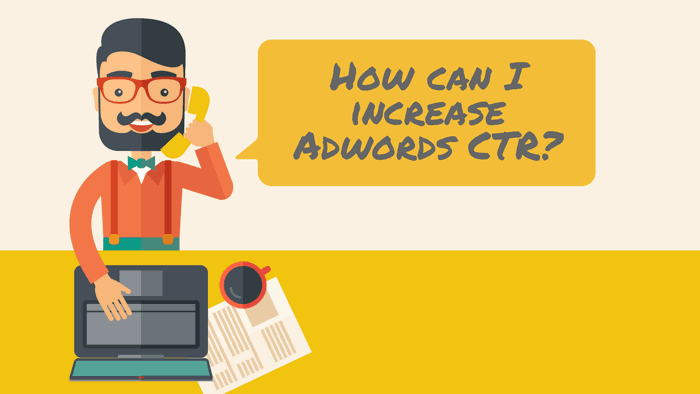
A few months ago, we conducted a webinar on Google Adwords. After the session, questions poured in. Among all the questions about keyword match types, conversion rates and campaign structure, there was one question that kept appearing – how to increase CTR in Google Adwords?
It’s a fair question, but before we get to that, there’s one thing we need to understand. Optimizing your ads to get the highest CTR should not be the starting point of your PPC campaign optimization. You should start with the aim of getting high quality impressions, because with junk impressions, your clicks and leads would be junk too. (You can read this very entertaining Google Adwords guide to understand how you can get the best impressions for your ads.)
Now that we have that out of the way, let me tell you how we at LeadSquared figured out how to get a high click-through rate in Adwords. These tips would help you increase your Adwords CTR too.
First, what factors help increase CTR in Adwords?
There is one thing important for giving you a good ad CTR – your ad position. The ad position depends on a mix of things:
- the search term – keyword relevance.
- your keyword – ad copy relevance.
- your bid
- your quality score
- the landing page experience.
If you consistently want a good CTR, you really need to take care of this mix. However, there are a few straightforward things, which can help you optimize the above factors to some extent, and that’s what I am going to discuss today.
1. Add the keyword to your ad headline instead of body
This increases the ad copy’s relevance to the keyword, which in turn helps improve the position, and motivates the searcher to click. Here’s an example:
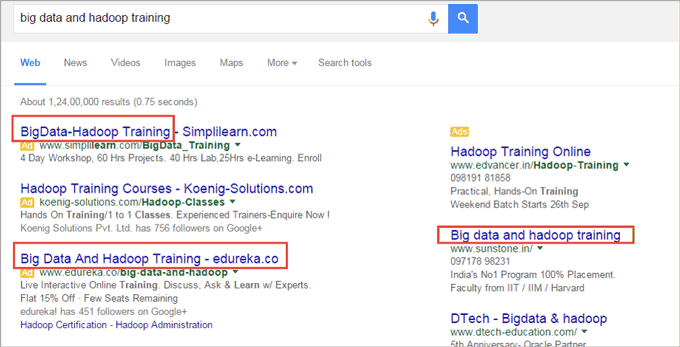
While running ads for LeadSquared, we tested two simple ad copies – identical content, but the position of the keyword switched. The Ad A had the keyword in the body copy and Ad B had the keyword in the headline.
Both ads were in the same ad group. The Ad A received 1.12% CTR and the Ad B received 3.74% CTR.
Result: By using the keyword in the headline itself and not in the sub headline of the ad copy, our CTR increased by 233.9%.
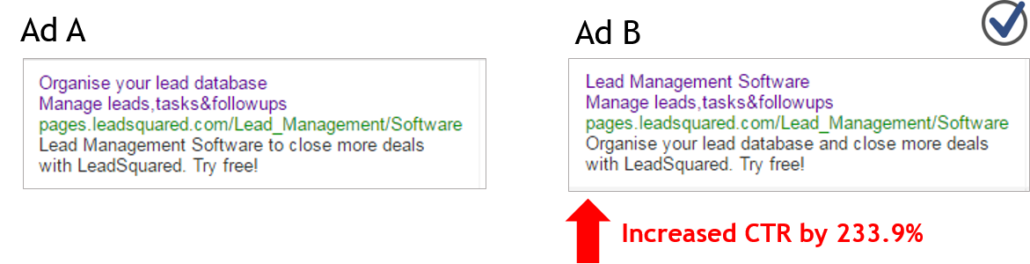
2. Using DKI (Dynamic keyword Insertion) in your Ad copy
If you don’t know what Dynamic Keyword Insertion is, this is how it works.
Suppose you have so many keywords in your ad group “red shoes”, “leather shoes”, “formal shoes” etc. and your ad copy has the DKI code –> Buy {KeyWord:Shoes}. Now, if someone searches for “red color leather shoes”, then Google would replace the code with this keyword, i.e, your ad would appear like this –> Buy Leather Shoes. This makes sure that your ad is very relevant to the search query, thereby increasing the quality score, and ultimately the Adwords CTR. (If you need help, this tutorial would help you get started with DKI.)
It can be used in any part of your ad copy – headline, sub headline or the display URL. We tested two variations of our ads again – one without DKI, and one with DKI in the headline of the ad copy.
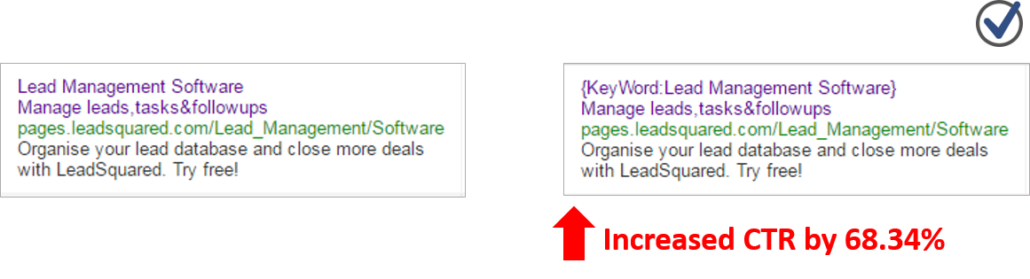
Result: Adding DKI helped us increase CTR by 68.34%.
Best Practices of Using DKI
- Make sure you don’t have misspelled keywords.
- Make sure you aren’t bidding on your competitor’s brand name. (you aren’t supposed to use competitors’ brand name in your ad copy).
- Don’t use DKI in broad matched keywords.
- Don’t put the code in the wrong format.
3. Ask questions in the ad copy
When we structured the ad in a question format, our CTR increased by 55%.
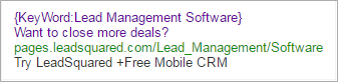
Another seemingly trivial, but very important tip is to use simple words in the ad copy, which the searcher relates to.
4. Increase bid, optimize ad, reduce bid
It’s quite obvious that the ads appearing on top tend to receive more clicks than the ads towards the bottom. Start by increasing your bids to capture the top position. Follow this up by optimizing your campaigns properly. To optimize your campaigns, once again these are the important factors:
- Search term + Ad relevance
- Ad + Landing Page Relevance
- Landing Page Experience
Once your ads are properly optimized, and start receiving clicks, you can decrease the bids. You don’t need to waste money unnecessarily.
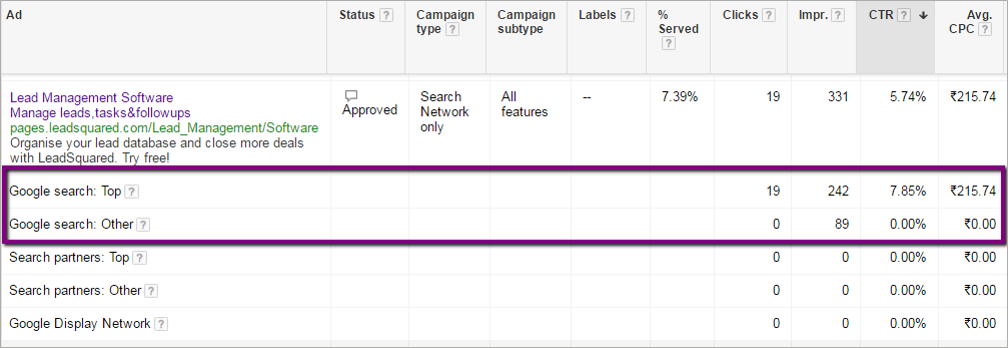
5. Use Ad Extensions
Extensions give larger display area to your ad, thereby improving the click through rate and the ad position. There are several types of ad extensions that you can use. Here are some of the most effective and most used ones:
- Call extensions
- Location extensions
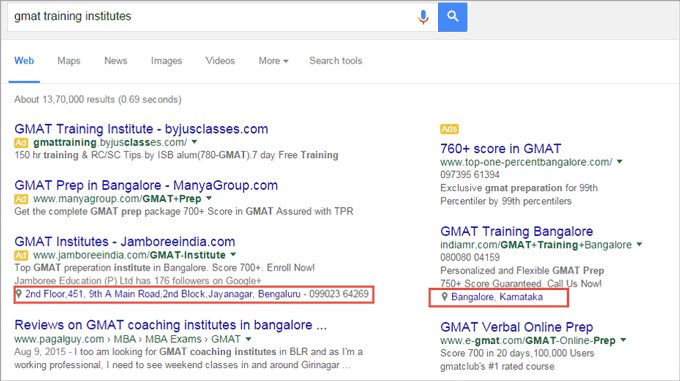
- Review extensions
- Sitelink extensions
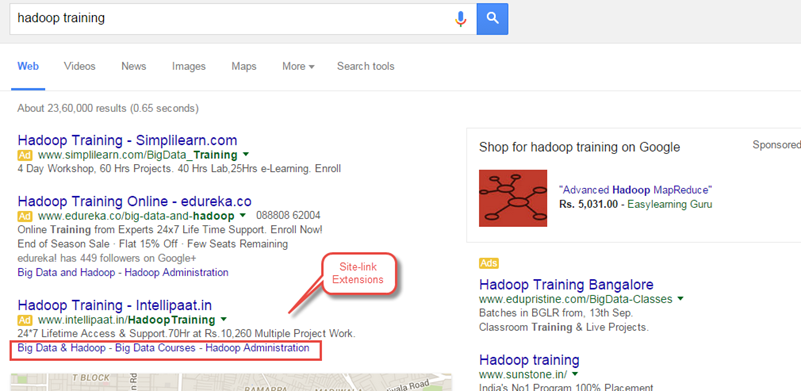
- Call-out extensions
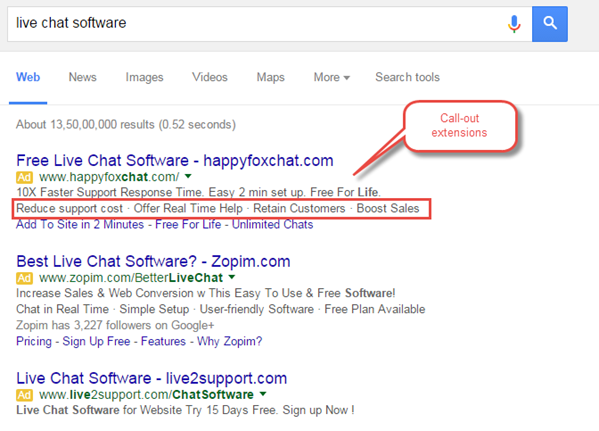
- Structured Snippet extensions.
Let me cite an example to help you understand how well ad extensions can help to increase Adwords CTR. (Case Study Courtesy ThinkWithGoogle). Accor hotels wanted to optimize their Adwords campaigns to get better conversions and better CTRs, and decided to use a combination of ad extensions for this. Here’s an example ad:
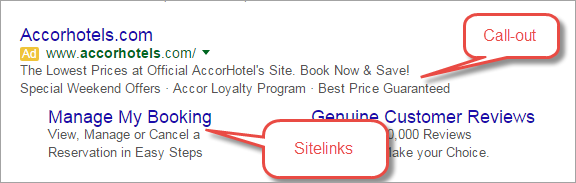
After using the ad extensions for a while, they saw great results:
- Call extensions increased their Adwords CTR by 4%
- Sitelink and image extensions helped them increase their CTR from 13% to 24%
- Review extensions helped them increase their CTR by 19%
Those are some impressive numbers. If you want to know how to set up extensions, this article would help you out; there are several kinds that you can use, and you should use the combinations well to get the best Adwords click-through rates.
6. Add keyword to the Display URL as well
It’s pretty straightforward – display URL helps you tell the searchers where they’ll reach after clicking the ad. If it contains the keyword, it increases the relevance of the ad again, increasing the chances of it getting clicked.
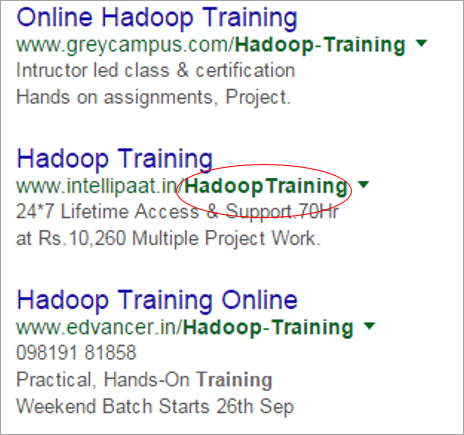
7. Add negative keywords regularly
Now, this step is more aimed at making sure that your ad doesn’t get triggered for irrelevant search queries, because if the search term is irrelevant, then either of the following might happen:
- The ad won’t get clicked at all – this would push the ad down (lower position).
- The ad would get clicked, but the visitors would bounce off. This makes for a bad Landing Page Experience, which reduces the Quality Score of the ad, and again pushing the ad down.
Lower position means lower clicks.
And, it’s very obvious that if you are not marking negative keywords, you are just spending money on irrelevant traffic, so this is a must.
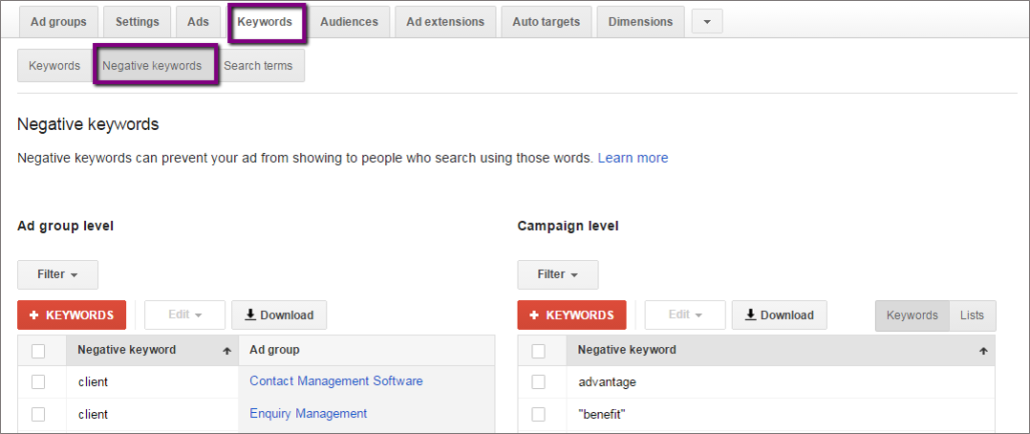
8. Pause the non-performing ads
You can do A/B testing of your ad copies to see which ones are getting better clicks, and then pause the ones that don’t perform well. This would help you identify the ad copies that work, so that you can use them in all your future campaigns as well.
So, these are my learnings from running Google Adwords campaigns for LeadSquared for over 2 years. I hope they help you increase your click-through rates as well. Once again, remember, it’s not important how high your Adwords CTR is, what matters is how relevant are the clicks that you are getting. So, by all means, optimize your ads to increase CTR, but do it only after you are receiving high-quality impressions.
Did I miss any tips on improving Adwords CTR? Let me know in the comments.








