Last month, we conducted a workshop on ‘Lead Generation using Facebook Ads‘. We had an excellent event with several marketers participating. One of the things that came up during the discussions was the challenge to manage large number of campaigns and ads on Facebook. We spoke about Facebook Power Editor and realized that not many were aware of it. So we thought of sharing this post for the benefit of those marketers who haven’t used this tool yet. Here are 10 opportunities you are missing by not using Power Editor.
What is Facebook Power Editor?
Power Editor helps marketers in creating, editing and managing a large number of campaigns and ads. For example, it helps in mass editing campaigns settings, targeting, bids, budgets across ads, campaigns and multiple accounts. It works well with your Excel too. So if you have not been using it, here are the 10 reasons of using it now!
Here are 10 opportunities you are missing by not using Facebook Power Editor…
1. An opportunity to target very Specific ‘Custom Audience’
Facebook now allows advertisers to target their audience based on email addresses, phone numbers or Facebook user IDs. So, how does this function? Facebook Power Editor’s Custom Audience has a significant potential because you are serving your ad to an audience which knows your product. You can see this blog for a step-by-step guide to creating Custom Audience for Facebook.
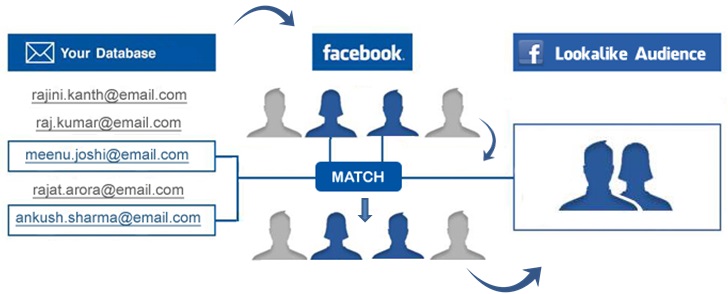
Here is an image and its explanation:
Here is an example: Lets say you have a list of students who have purchased Physics study modules from you. Now, you have launched a new Chemistry module. Create an ad on Facebook to target people who have purchased the Physics modules and alert them of the study material on Chemistry. The people who have already purchased Physics need not be your Facebook ‘fans’, but they already trust your product. Hence, they are more likely to convert than any other user.
2. An opportunity to target people with similar interests with ‘Lookalike Audience’
Lookalike audiences allow advertisers to target more people whose likes and interests are very similar to that of their already existing customers. The lookalike audience is created off an existing custom audience list who have similar tastes. This is beneficial to advertisers in a sense that once your custom audience list is exhausted, the lookalike audience allows you to expand your reach.
So, say for example, you are targeting an email list with the goal of getting more Facebook page likes. When people in your custom audience list have already liked the page, there is not much to do. This is when your Lookalike audience will help you expand your reach to people who have similar interests and thereby increasing your page likes.
Meanwhile, see this blog to find out how you can create your custom audience.
3. An opportunity to save a lot of time with ‘Saved Target Groups’
When you create an ad on Facebook, you have to determine countries, states, cities, ages, genders, precise interests, broad categories, advanced interests…and a lot more! Phew! This becomes extremely cumbersome if you have a dozen of ads to look after. Luckily, with Facebook power editor, you can create saved target groups. This way, you can save a particular set of audience whom you will use again and again without having to go through the entire process of targeting. It saves you so much time!
4. An opportunity to get a very specific type of engagement with ‘Conversion Specs’
A Facebook page post is by default optimized for engagement. But, what if you are looking for a specific type of engagement only? This is where, Conversion Specs helps. Facebook optimizes your ads and serves it to people who are most likely to take the action that you desired. You can optimize your ads manually or let Facebook do it. Here are the types of engagements that you can track with conversion specs:
- comment
- like
- link click
- photo view
- post engagement
- post story
- receive offer
- playing a video
5. An opportunity to share website engagement with ‘Domain Sponsored Stories’
We are all pretty much aware of Facebook sponsored stories, aren’t we? These ads promote a Facebook page or content where a friend has engaged. Domain sponsored stories on the other hand work a little like sponsored stories, but instead of taking a website visitor to a Facebook content, they promote content where a friend has engaged with a domain (website). This way, you get to post an ad which mentions engagement from friends with an article, an image etc on your website.
Domain sponsored stories are highly effective for marketers who have fresh and exciting content on their blogs or websites.
6. An opportunity to place Ads where YOU want
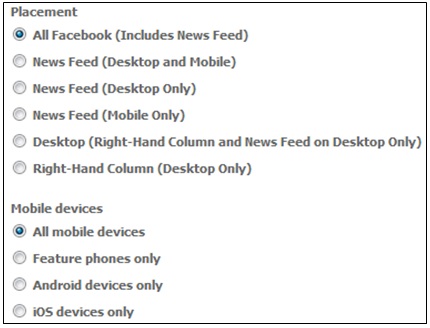

When placing an ad using Facebook’s self serve ad tool, your targeting options are limited. But, a major attraction of Facebook Power Editor is its targeting capabilities. When setting up an ad, there are a variety of targeting options that you can choose…from running ads only in news feed to the kind of mobile device.
You can also choose the type of ad that you want to run, sponsored story, mobile ad only or a video ad. Based on this, each type is sub divided into the kind of action you want from your users. Then again, an ads success depends heavily on its placement. Make sure you split test your ads to determine which one is faring better.
7. An opportunity to get access to better ‘Bidding Options’
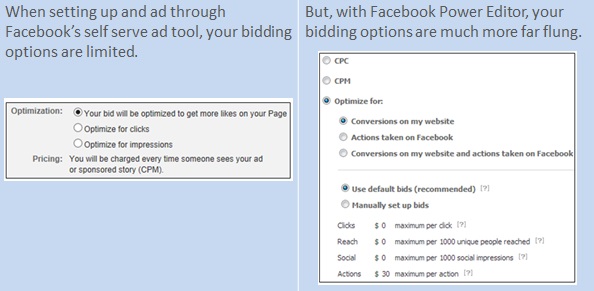
8. An opportunity to stop wasting time by creating & editing Ads in Bulk
Creating a dozen ads using Facebook’s self serve ad tool can surely be a pain, and we do know it, don’t we? But, with Power Editor’s ‘Duplicate’ and ‘Saved Target Group’ ads, creating, editing and serving ads to many people is not that painful a task. So each time you create an ad, you will not have to waste time targeting.
9. An opportunity to manage your Images a lot better

So, next time you want to get an image that you have used earlier, you will not have to go about hunting it from your computer memory, they will be waiting for you in Power Editor’s Image Library. This way, you can also select and use an image which has fared well in the past and has got more conversions.
10. An opportunity to serve your ads better with Partner Categories:
Third party sources or data mining companies – Acxiom, Datalogix and Epsilon collect data from various online and offline sources to know the interests of users’ when they are off Facebook…like what they shop for, what they read, cars they like etc. They then provide these details to advertisers who target these users on Facebook based on the products they have purchased or have shown interest in purchasing. (This is currently only available in USA).
Here is an example to explain this.
You run a chain of shops which sell Physics books. Partner categories collect information about people who like Physics books or have shown some interest in buying Physics books in the near future. They feed this data into Facebook. An advertiser will be able to target these groups with ads of special discounts on Physics books or promotional offers etc either on Facebook or at their physical store location.
How to install Facebook Power Editor?
1. Once you have installed Power Editor (it works only on Chrome, so if haven’t downloaded Chrome yet, click this link.
2. Once you have downloaded Chrome, you will be asked to download your Facebook ad accounts.
3. Once you are through with this process, you will be able to use Power Editor. Facebook Power Editor is an amazing tool for marketers to make Facebook advertising easy and fun for them.
So if you are not using Power Editor, you have no clue what you are missing out on. Have any queries, do leave me a comment.
Add custom tabs on your Facebook pages that link to LeadSquared’s landing pages here.









