
In a hurry? Get your hands on the meat right away!
Download Blog Post Promotion Checklist
Putting your post on the wildness of the web and imagining that the world will find it, is much like stepping outside your house to hum a bit, and then waiting for a music director to spot your singing brilliance.
It’s tempting to believe otherwise, but we all know the myth-busting truth – no matter how hard you worked on writing a terrific post, you’ve got to sweat and hustle a whole lot more to get it noticed!
And to make that a little easier, we’ve got you a comprehensive, step-by-step checklist of all the 41 odd things that need to be done once a post has been written. Here we go!
I)

1. Add images
Visual content attracts 94% more views and also helps with search engine optimization. You can use pictures that are illustrative (that go along with any of your text), informative (that add more value to the content, such as statistics, infographics, etc.) or decorative (for example, when images are used as headings).
2. Add memes/ GIFs
Humor is believed to be the driving factor in around 32% of the world’s viral posts.
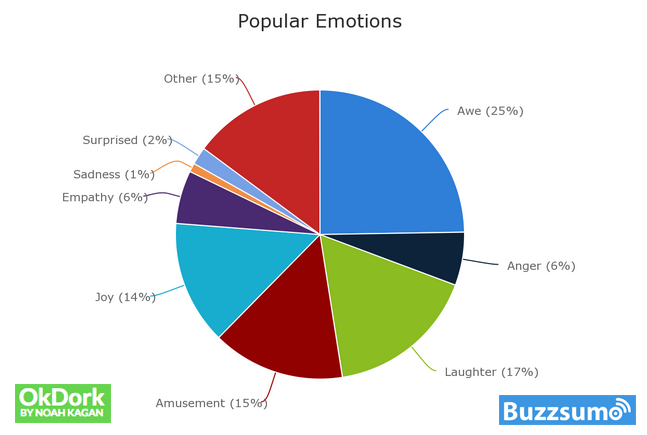
Memes and GIFs are easy to make or find (MemeGenerator & Giphy respectively), and add a fun, human touch to your content.
3. Add videos
Apart from being more engaging, videos are also easier to rank on Google. You can make your own videos to go with your posts, or you can embed existing resources from the web within it.
4. Add a downloadable resource
Freebies are delightful (no stats needed for this one!). You can intersperse your post with relevant free resources – customizable templates, summary documents, worksheets, printable checklists (like the nifty one I’ve put up right at the beginning), etc. If you let the download happen after a ‘sign-up’, this can also be a great way to capture leads.
II)
5. Select the right keyword to target
This can be done through Google’s free Keyword Planner. Choose a long-tail, low/medium competition keyword to improve your chances of ranking for it (catch more tips on keyword research here).
6. Insert the keyword at relevant places in the body
Make sure that the keyword appears in the first paragraph of the post. Do not overdo it (Google penalizes ‘keyword stuffing’) or let it sound forced (compromising user experience).
7. Make sure the URL is short, clear and has your keyword
Read more on best practices for URL optimization.
8. Write a clear, compelling title that has your keyword
It needs to be clear (describing what the post is about, using your target keyword) and clickworthy (which is different from clickbaity). Here’s how you can write a surefire headline. Google only displays the first 70 characters of a page’s title in the search results, so try to stick to that limit.
9. Write a clear, persuasive meta description that has your keyword
The meta description describes your post to readers browsing through results. While Google doesn’t regard it as a ranking factor, it is largely considered useful to have your keyword in the meta description. Most importantly, however, make sure the description is magnetic enough to drive clicks. Google only displays the first 156 characters of a page’s meta description, so try to stick to that limit.
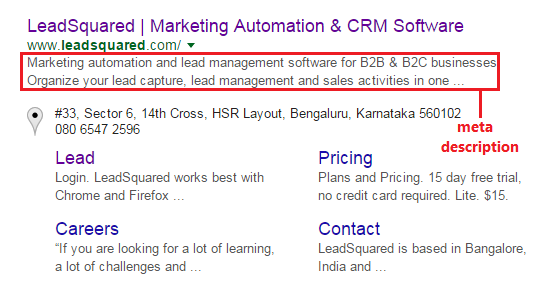
10. Use headings & subheadings
This helps users as well as Google get a grasp of what a long post is about.
11. Optimize images by using appropriate file names, captions and alt text
If you want your images to show up in Google’s Image Search, 1) name your images clearly (not IMG3611, but ‘red mercedes’, for example), 2) provide helpful alt text (this is what people will receive when your images don’t load or if they’re visually impaired), 3) provide descriptive captions. Master more image optimization hacks here.
12. Try to use related keywords
You can spot them by searching your target keyword and moving towards the end of the page, in the ‘Searches related to <>’ section. Using closely related keywords will give Google a clear idea about the topic you’re writing on. The same caveat again : sound natural.
13. Use outbound links
Linking to other insightful (external) posts on a topic not only makes your post more worthwhile for a reader – but also gives Google an indication to what your content is about. Too many links, however, may make your post look like the product of a link-exchange program, so be careful.
14. Link to relevant posts on your own blog
According to Neil Patel, the founder of KISSmetrics, internal linking :
Aids in website navigation, defines the architecture and heirarchy of a website, and distributes page authority and ranking power throughout the site.
It’s a relatively simple task and can benefit you a good deal. If you’re wondering how to go about it, here are seven internal linking commandments you need to abide by.
III)
15. Create a shortened URL for easy tracking
This can be done using Google’s URL shortener or Bitly. These look neater, take up less space (for example, on Twitter), and also help you delve into critical insights, such as which medium got you how much traffic.
16. Add relevant offers on the blog page
A blog is (in most cases) of no use if it doesn’t get you the right leads. Create a powerful CTA by putting up offer widgets (top or sidebars) that give readers something in exchange for filling up a form. You can offer newsletter subscription, e-book downloads, webinar access, etc. in return for the details they’d be filling in.
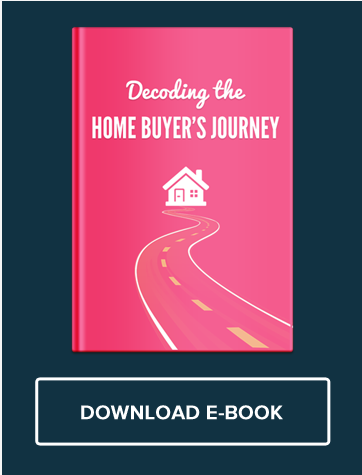
Make sure your offers are aligned to the blog post next to which they appear.
IV)
17. Include a link to your post in your email signature
Preface the link with a compelling one line copy. Do this for at least a week, or until your next post is up.
18. Update related posts on your blog with links to your new one
19. Showcase the latest content from your blog on your website
If you have a widget that already does that, you don’t need to do anything about this. In case you don’t, consider adding a link to your blog post somewhere on the website – only if it’s relevant to all of your visitors (for example, we cover industry based content as well as general marketing stuff, and only the latter is relevant to all of our visitors).
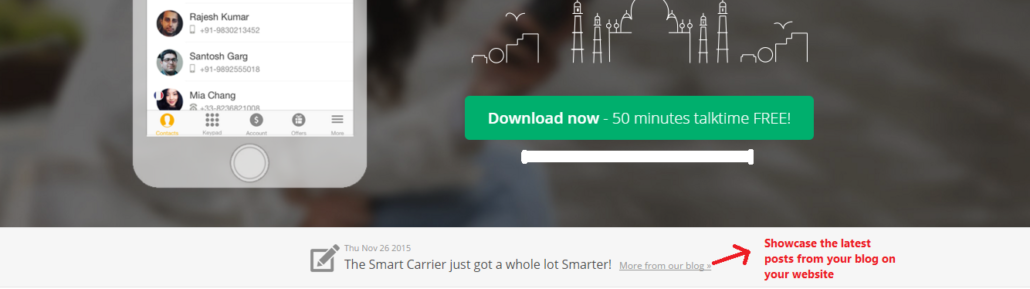
20. Create, schedule & share snippets out of your posts on Facebook & Twitter
Give your audience a preview of the content they’d be getting to read if they click. You can do this by highlighting a vital statistic, or an infographic, or a catchy ‘quote’ from your post. Do not use the same snippet repeatedly – create at least 10-15 of these and share them over time (you can schedule this using a tool like Buffer). Also, tailor content according to platform – witty on Twitter, professional on LinkedIn. Use hashtags so that you get found!
21. Publish on LinkedIn
On LinkedIn, merely sharing through the company account is not sufficient. Publish your post on LinkedIn Pulse – your connections will be notified and this will be particularly helpful if you want to posit yourself as a thought-leader on the company’s behalf.
22. Share stand-alone images on Pinterest and Instagram
If your image makes sense and adds value on it’s own, provide it a caption with a link to your post and post it on Pinterest and Instagram. Particularly recommended if you write for a photo-savvy audience (for example, travel businesses), or if you create lots of infographics.
23. Add your post to your next newsletter
24. Send out emailers to customers/leads
Be relevant. Make sure you’re not sending a real estate post to a fashion store owner. Offer the post as a helpful resource you ‘thought they might like’. Also, do not do this for each post you write – as they haven’t signed up for such emails – only for the ones you think are really, really good.
25. Circulate your post within your company (or with the appropriate team)
This can help you get some easy social shares, and also actually benefit the team.
26. Email your post to friends who might be interested
Ex-colleagues or others in the same industry. Again, don’t do this too often – you don’t want to be a spammer. Share the post only if it’ll be genuinely useful. As a thumb rule, ask yourself – would you have appreciated someone else emailing this post to you?
V)
27. Request social media influencers to share your post
Use a community like Triberr (or simply search your industry hashtags and browse through the top accounts on Twitter or Facebook) to find such influencers. Reach out to them via email, requesting them to share if they liked the post. You could also ask them for a quote before you write the post – incentive to share for them, more value for your readers.
28. Request backlinks from others who’ve written articles on that topic
Run a quick Google search/ activate Google alerts for terms relevant to your post. Link to the genuinely value-adding ones in your own post, and then reach out to them, asking them to link to your post if they liked it enough.
29. Leave insightful comments on such articles
Comment on such articles, with or without a link to your new blog post. If you’re not including a link – make sure you’re trying to spark a mutual relationship and adding insight with your comment. If you’re leaving a link – be tactful, invite feedback, and ask for nothing in return.
30. Contact authority sites in your niche for syndication opportunities
This includes renowned online or offline publications that are held in high regard. Pitch to them with your (best) articles, and try to get them published on their site with a credit and a backlink to your post/website. Take care of canonicalization to make sure your SEO isn’t affected.
VI)
31. Share it on Medium
Medium is a great way to find readers for your blog, but go for this only if a sizeable proportion of your audience is on it. Put up the first few paragraphs of your post as a teaser and then link to your blog.
32. Post it on knowledge-sharing communities in your niche
For example, to get our marketing related posts a wide audience, we share them on GrowthHackers & Inbound. These communities allow for article links to be shared with a short description.
33. Share it on Reddit
Only if you’re a very active member (on that particular subreddit); the community is such that you’d get nothing out of it you just post links to your own blogs and vanish. Ask, answer, help, comment, and then share your links.
34. Answer related questions on Quora
Again, don’t make your profile look like a spam fest, where you’re only answering questions full of links to your own blog. Post genuinely helpful answers on multiple topics before you get around to promoting your blog post.
35. Post on relevant forums
As with other online communities, forums will also serve as a good avenue for marketing when you actively, genuinely participate in them apart from self-promoting your links.
36. Post on active groups on social networks
Facebook & LinkedIn groups that are active and spam-free can be a good source of traffic.
VII)
37. Create an e-book
If you’ve written a really comprehensive post, consider making it into an e-book. You can run PPC ads for it or sell it on Amazon. You could also provide it as a free downloadable on your website.
38. Create a PPT
Put it on Slideshare, AuthorStream, and other presentation sharing sites. This helps you get found if people search directly on those websites.
39. Create an infographic
Particularly useful if it is a step-wise guide, a checklist or a data-heavy post. Infographics can make complex posts easier to understand and retain. They also have a ‘long-term’ quality – if there’s information readers might want to refer to repeatedly, it’s much simpler to download an infographic rather than going through a long post when required.
And making an infographic is super easy with neat tools like Canva. Once done, you can put it on photo-sharing websites as well as within your post, to increase its visual appeal.
40. Create a YouTube video
YouTube is the second most visited search engine in the world after Google, and this clearly indicates a strong inclination towards video based content. Many people directly search for things they want to understand, on YouTube. Besides, as discussed, videos stand a better chance of ranking on Google as well. So consider taking your post’s material and creating a video out of it, through tools like Powtoon.
41. Host a webinar
Webinars are an excellent way to generate leads, build a rapport with existing ones, and address their prospect queries in real-time. You can do this easily through GoToWebinar, using the PPT you created from your post.
…and we’re done! Hope this helped – do share your thoughts in the comments section!
Now if you’ll excuse me, I have a huge checklist to get busy with :)
P.S.: Some of the above activities may not strictly classify as blog post promotion. For the sake of clarity, I’ve divided the work a blog post demands into two stages – 1) writing, and 2) promotion, where ‘promotion’ implies everything that’s to be done once the post has been written.










