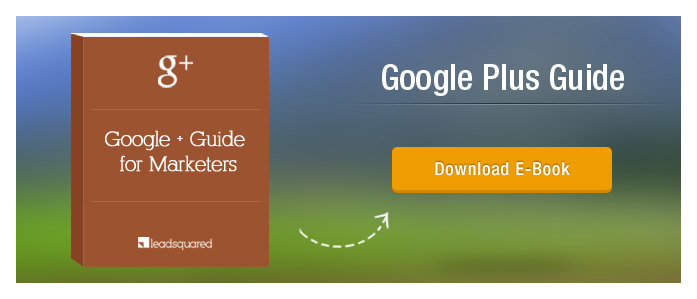Google plus has become a very important platform for businesses in terms of attracting new customers and building a community. Whether you have a Google plus account, Google plus local page for your business, or Google Places account, here are 11 Google Plus Best Practices for Businesses that you can try, to rank well on Google. Used wisely, it can benefit your business and significantly increase ranking chances on Google.
Here are 11 Google Plus Best Practices for Businesses:
1. Provide complete details about your company/business
Most people tend to overlook this but it is actually very important. You must complete your profile and provide essential details such as
- Name of the company/business
- Location
- Telephone numbers
- Image
- Link to the official website
Here’s an example: A complete Google Local Page.
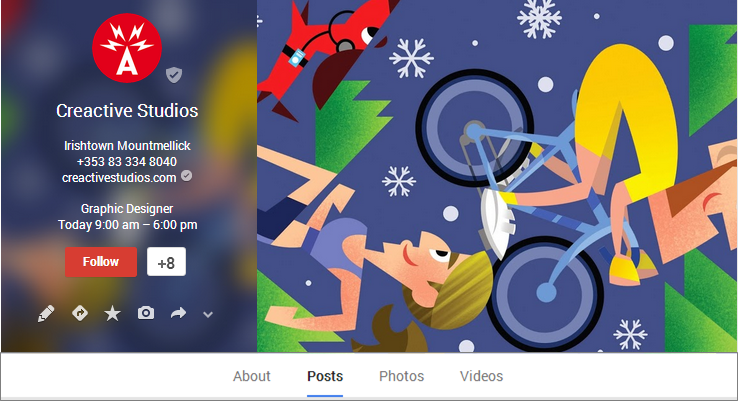
In addition to all the important business details like address and timings of the business, you must complete the other sections of the page/profile as well. Use a tagline that is brief, precise and interesting. The introduction should briefly sum up what the business does and the areas of expertise. The timings, phone number and website url add to the completeness of the profile. You have the freedom to add links to different sections of your website if you want.
2. Add a Google+ badge to your Website
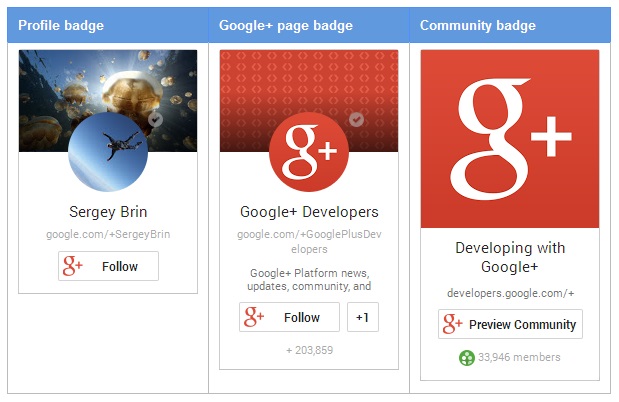
This point holds good for all other social platforms that your business is a part of. However, a Google Plus follow button, or a badge would help you establish Google publisher markup as well.
Read this post to know why it’s important and how it can benefit your business.
3. Add Google+ sharing buttons to your Website
If your business has a blog, make sure you have all the social share buttons there as well. The more you share, the further it reaches.
Google Plus is specifically important, because whatever is shared on Google Plus is instantly indexed by Google, unlike on Twitter and Facebook, that restrict Google’s crawling activities.
4. Join Communities!
Communities help you interact with your customers and those in the same field. If you want to build credibility and a name for yourself in that specific area, joining and participating in ‘Communities’ will surely help.
All you need to do is select ‘Home‘ and click on ‘Communities‘. Browse through the diverse list and join one that suits your business. Alternatively, you can even search for it in the search box above the page. Given below is a glimpse of what you can expect.
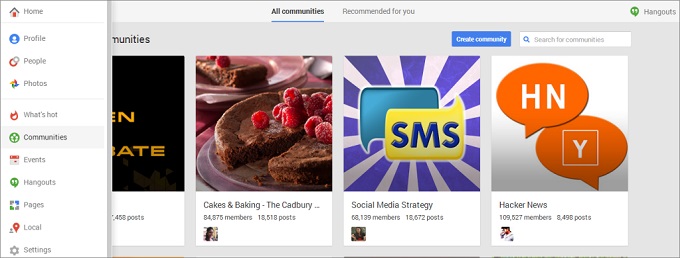
5. Create Google Places Account or a Google plus local page for your business
If local listing are important to you, a Google plus local page is what you require. If you want to connect with local customers, a Google Places Account should suffice. Nonetheless, read this post to see what kind of profile your business needs.
6. Engage, engage, engage
Post interesting things on your Google+ profile page. Interact with customers. If it’s a B2B company, share links of your blogs and ask your customers for their views. If it’s a B2C company, offer discounts on all the social websites you are linked with. Hold competitions and encourage customers to participate.
Ask for feedback and respond accordingly, whether good or bad. That would show that you care about your customers and value their opinions.
You can even create your own communities, and invite relevant people to join, contribute and discuss.
7. Set Up a Custom Google Plus Profile URL
A custom Google plus profile URL will make it easier for your customers to locate and connect with you. With a custom Google plus profile URL, you will be eligible for Google+ Direct Connect.
Get a custom Google plus profile URL for your business, just like Hard Rock Cafe!
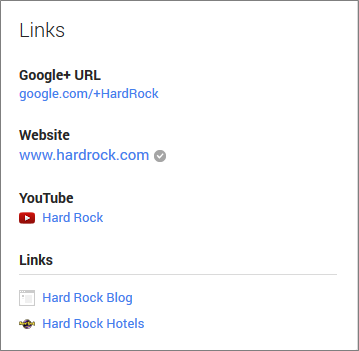
This post will guide you through the steps of setting up a custom Google plus profile URL.
8. Encourage Customers to Write Reviews
R
Reviews for local businesses are a great way to attract new customers, and show up easily in organic search results. Getting customers to write reviews for you is one of the top Google Plus best practices for businesses. Experiences of fellow customers greatly affect the choices of new customers. They show up on local listings and search results.
Let’s take restaurants as an example. If I want to take my friends to a good Chinese restaurant, I’d definitely read reviews of different Chinese restaurants before going there. For the purpose of this post, I have taken ‘Mainland China’ as an example.
So I read the reviews…
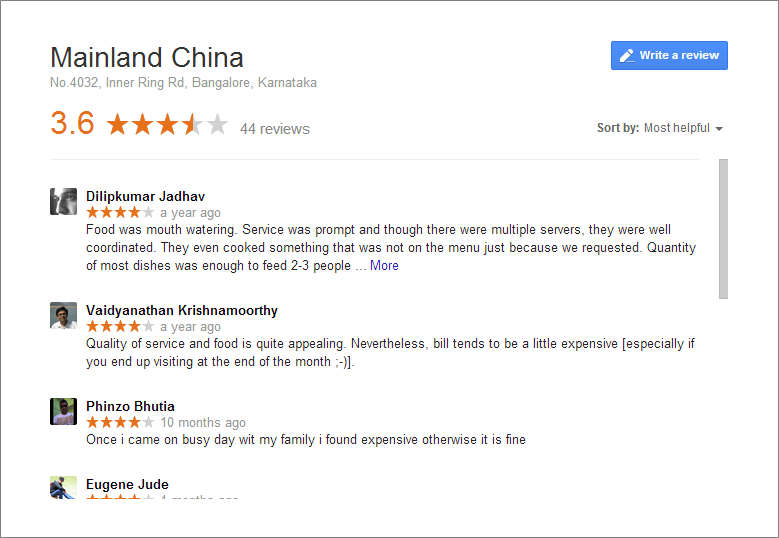
“Hmm…. a bit on the expensive side, but sounds good otherwise”
… And I go for it. Read this post to know more about reviews.
9. Use hastags appropriately
Hashtags are becoming more important every day. Twitter started it, and since then Facebook and Google+ has followed suit. Hashtags help customers find exactly what they are looking for or something relevant to that, since they have hashtags. Don’t overdo it of course. Use where necessary. Hashtags on Google Plus are specifically important because Google indexes G+ hashtags for search results.
10. Customize your posts
[Tweet “Unlike Facebook and Twitter, you can format how your post would look like on G+.”] Make use of the options available. Here are a few pointers:
_I am italic Text_ = I am italic Text
*I am bold Text* = I am bold Text
*_I am italic and bold Text_* = I am italic and bold Text
-I am strike through Text-
Not just this, you can actually create a complete blog post on Google Plus with its own url. Make use of this freedom.
11. Make use of circles
You can create custom circles, like Customers, Colleagues, Family, Friends etc. and share posts relevant to a specific set of people. This would help you avoid sharing irrelevant content with people.
Those were my 11 Google Plus Best Practices for Businesses. Feel free to add yours.