You have skillfully crafted your email campaigns, they have swam past spam filters and have been delivered to your recipients’ inbox…most of the emails have even been opened, but here comes the tricky part. How do you get your recipients to click on the hyperlinks and calls to action within the emails? We will tell you how you can increase your email click through rates.

arm press button in envelope icon on touch screen
I. Check…is your Email Content drafted properly?
The image that you see below is an email that we have drafted for one of our campaigns.
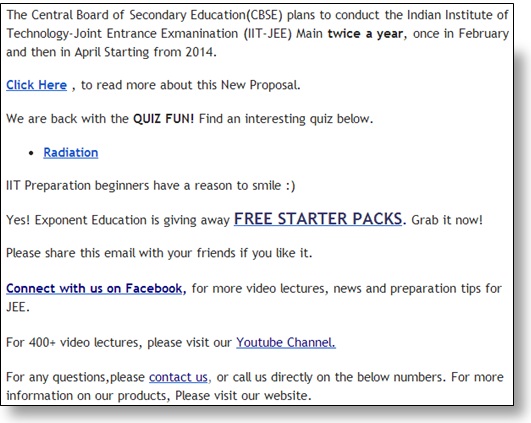
| Keep the content short and crisp. Remember, less is more for email campaign content. Use short sentences which are easy to read and understand. |
| Begin with a personal touch. Which do you think will do better? Hi/Hello or Hi Sam? The personalized one right? Personalized emails ensure that the emails are read further. |
| The above mentioned email does not deliver everything in one go. Email campaigns are like warm up sessions! |
| Stick to one topic only in your content and also make sure that your CTAs are also uniform. |
| Add value through your emails. Keep your target audience in mind and what is the problem that you are solving for them. This again will require a lot of A/B testing. Say, if you are an education company, send email with videos, different class formats etc and see which is doing better. |
II. Make sure your emails lists are properly Segmented
Remember, all your buyers are not the same. Email segmentation is a primary part of sending email campaigns. They not only prevent you from sending irrelevant emails to users, they also help you send better targeted offers. And, when your emails are targeted properly, email click through rates soar.
Analyse and use your email database to your advantage. Send recipients emails that are relevant to them and fit their needs.
Here’s an example.
Say you are an online education company offering a variety of courses. You will have to make sure that your email messages are targeted to the right set of students, won’t you?
So say, you offer:
- Chemistry High School Preparation
- Physics High School Preparation
- Maths High School Preparation
- History High School Preparation
Some students might have taken all the four packages, while some would have opted for only one or two. So, if you are holding an online Doubt Clearing session for only History students, you would want to send this email to only the 4th group of students, i.e. who have opted for History Preparation; so you would need to create lists accordingly.
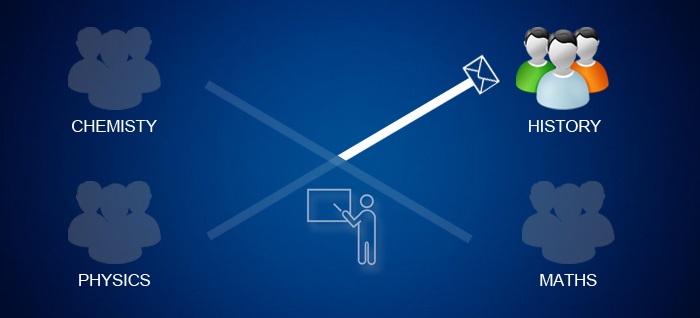
Segmentation has proven to increase email click through rates.
III. Use Dynamic & Relevant Content
Use dynamic content in your emails…content which is displayed to users based on their previous engagement with your content. Dynamic content’s effectiveness depends completely on relevancy.
Here are 2 examples: – Send an email about an upgrade in your product to people who are your long-time customers. – Send an email about a free trial to someone who has just signed up for your product’s free trial. |
This ensures two things… a) you deliver better tailor made email messages to recipients
b) make your emails much more relevant to your recipients
Hence, leads which are targeted better will lead to an increase in email click through rates. Then again, do not send repetitive content to your email lists.
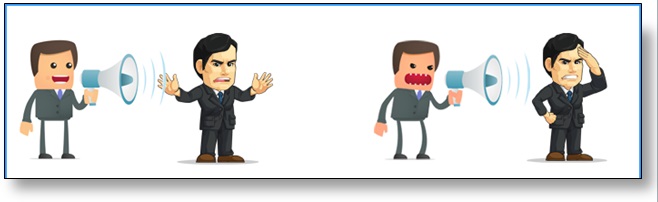
IV. Ensure your Calls To Action texts are clearly visible
Keep your calls to action clear. Since you will not deliver the entire plot in one email, calls to action will help recipients to click through your emails to see the entire thing.
1. Then again, do not use images as CTAs, use text. Images never render (unless you choose the ‘Display Images Below’ option). If you have to have an image CTA, do not use an image per say, use a graphical table. It will look attractive and also serve your purpose.
See this image below? The orange CTA that you see is a graphical table, not an image.

2. Repeat the CTAs. Repeat your primary call to action in the first half of your email, in the second half once again and then in the P.S if you have one. Since most of us are attracted to the P.S. (post script) at the end of the page, this acts as a great opportunity to let email recipients click on a CTA and thereby increase email click through rates.
See this image below.
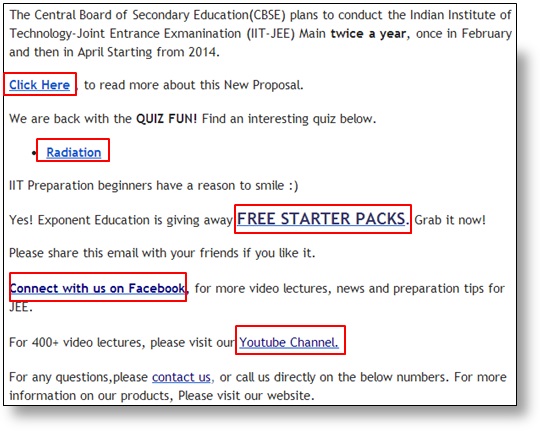
V. Include Social Sharing Buttons
Including social sharing buttons in the content helps…
a. make the content go viral
b. convince an uninterested website user to buy your product when he sees a friend making the purchase.
Email click through rates have been highest when there is a LinkedIn sharing button followed by Facebook, Twitter, Google+ and Pinterest sharing buttons.
VI. Create a sense of Urgency
This works well for all marketing campaigns. Its human nature to see whatever is exclusive or for ‘limited period only’ as high value. Use this to your advantage. Adding a sense of urgency is highly beneficial if your email list is properly segmented and you are offering them something that they may have shown interest in. Use words like…
For Limited Period Only
While Supplies Last…
Available for 500 Early Birds Only
One-day Sale
VII. Are your emails Mobile Friendly?
When creating email campaigns, make sure that your emails are optimized for mobile devices. Most people these days access their emails through mobile devices and are highly likely to click on the calls to action. Well, if you haven’t already started doing it, its about time you do.
VIII. Test and Analyse your Email Campaigns
You may have lakhs of email recipients and each group is different from the other. Test your email campaigns with A/B tests and keep analyzing the results.Change only one element in your emails…time that you send your emails, subject line, signature etc to analyze their performance.
Send efficient email campaigns with LeadSquared. Leave me a comment and share your thoughts. :)









